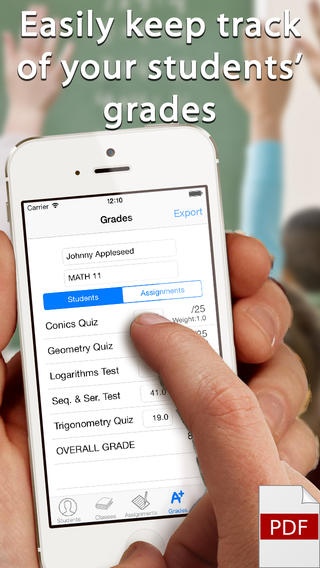Classroom Grade Manager - Keep Track of your Students' Homework Assignment, Quiz, and Test Scores 1.0.1
Paid Version
Publisher Description
The key to a successful classroom of students is a well-organized and structured learning environment. You've already established that in your classroom -- we're just here to make it run even better. If you're the type of teacher who would like an easy, portable way to keep track of your students' grades, then Classroom Grade Manager has all the features you need: easily add student information: email addresses, birthdays, emergency numbers, pictures add as many classes as you teach and organize your students in each class add assignments as the year goes along quickly and easily type in your students' scores create a PDF of assignment scores to print out for the class or create a PDF for an individual student showing their scores across all assignments in the class all PDFs will automatically add up the totals and give a percentage apply weights to each assignments. For example, make exams worth more than assignments/labs directly contact the developer in the support section of the app to email any questions you have. He's always willing to help compatible with iPhone / iPod Touch / iPad / iPad Mini sync with all of your iCloud enabled devices An organized classroom runs more smoothly, leaving students with a willingness to learn. We would be honored to help you achieve this.
Requires iOS 7.0 or later. Compatible with iPhone, iPad, and iPod touch.
About Classroom Grade Manager - Keep Track of your Students' Homework Assignment, Quiz, and Test Scores
Classroom Grade Manager - Keep Track of your Students' Homework Assignment, Quiz, and Test Scores is a paid app for iOS published in the Office Suites & Tools list of apps, part of Business.
The company that develops Classroom Grade Manager - Keep Track of your Students' Homework Assignment, Quiz, and Test Scores is Pocket Apps Canada Inc.. The latest version released by its developer is 1.0.1.
To install Classroom Grade Manager - Keep Track of your Students' Homework Assignment, Quiz, and Test Scores on your iOS device, just click the green Continue To App button above to start the installation process. The app is listed on our website since 2013-10-24 and was downloaded 10 times. We have already checked if the download link is safe, however for your own protection we recommend that you scan the downloaded app with your antivirus. Your antivirus may detect the Classroom Grade Manager - Keep Track of your Students' Homework Assignment, Quiz, and Test Scores as malware if the download link is broken.
How to install Classroom Grade Manager - Keep Track of your Students' Homework Assignment, Quiz, and Test Scores on your iOS device:
- Click on the Continue To App button on our website. This will redirect you to the App Store.
- Once the Classroom Grade Manager - Keep Track of your Students' Homework Assignment, Quiz, and Test Scores is shown in the iTunes listing of your iOS device, you can start its download and installation. Tap on the GET button to the right of the app to start downloading it.
- If you are not logged-in the iOS appstore app, you'll be prompted for your your Apple ID and/or password.
- After Classroom Grade Manager - Keep Track of your Students' Homework Assignment, Quiz, and Test Scores is downloaded, you'll see an INSTALL button to the right. Tap on it to start the actual installation of the iOS app.
- Once installation is finished you can tap on the OPEN button to start it. Its icon will also be added to your device home screen.